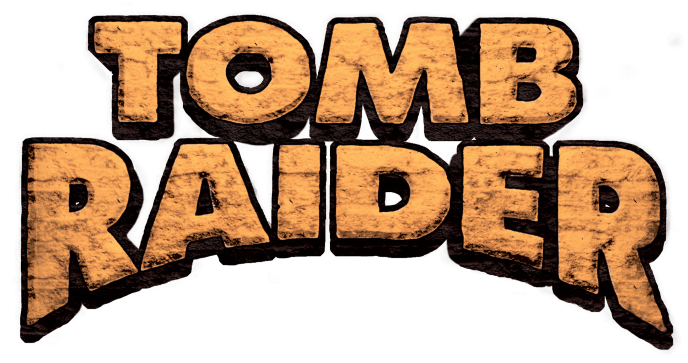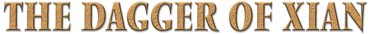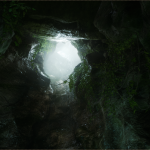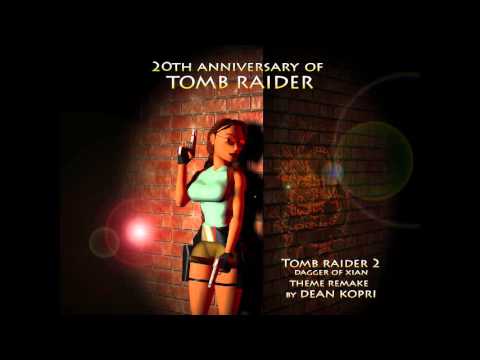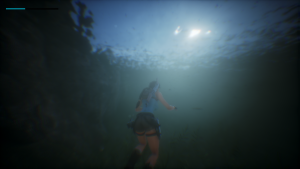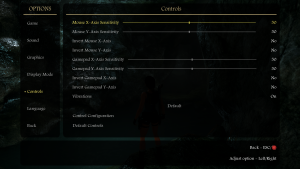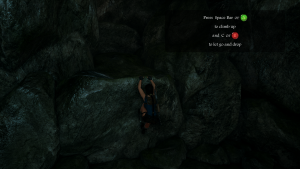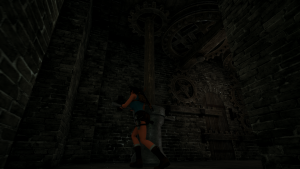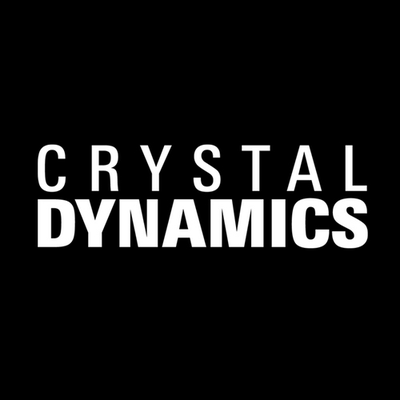Hi everyone!
You may have noticed, autumn’s here and the download section is still empty even though I said there would be a demo available this time of year. Then, what’s going on? Is the project aborted? Would have he lied to us? As a matter of fact, the project is going very well, I just have been too optimistic regarding the calendar, and I really want you to play something neat and interesting, far from the prototype I’ve shown you with the first videos. That said, you can imagine I want it to be perfect and I’d rather take my time to avoid botched work and deceptions.
The purpose of this demo will be to show you the large picture of the interpretation of the game I’m going with – even if it’s only the beginning, I hope it will be representative of what’s coming next – because, as you may already know, it won’t be an HD copy of the original Tomb Raider 2 game, but an actual remake. Many things must be rethought and still be coherent as a modern game. Regarding this demo’s lifespan, Tomb Raider fans should probably get it done pretty quickly, but as you noticed, I prefer quality rather than quantity.
Though I can’t give you a date, I may be able to offer this as a Christmas gift, as a goal, but I won’t promise anything but one thing: I’ll do my best.
In the meantime, I intend to upload a new video within next weeks that will present you the first cinematic of the level – the one with the helicopter – hoping you will enjoy it while waiting for the demo.
Finally, I’d like to clarify something regarding donations. First of all, thank you for those who asked, but I won’t accept any donation. Crystal Dynamics conditions, so I can go on working on this project without any author’s rights issues, is for it to be absolutely non profit-making.
Here are some new pictures from the upcoming video I will soon share:



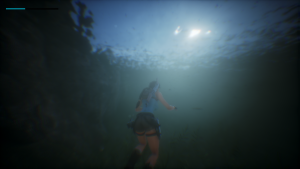


Again, thank you all very much, I’ll do my best for this game to be up to our expectations.
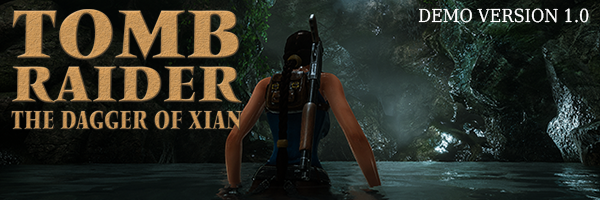
![]()
 Instead of waiting till tomorrow, here it is – DEMO IS OUT NOW!
Instead of waiting till tomorrow, here it is – DEMO IS OUT NOW!![]()
![]()